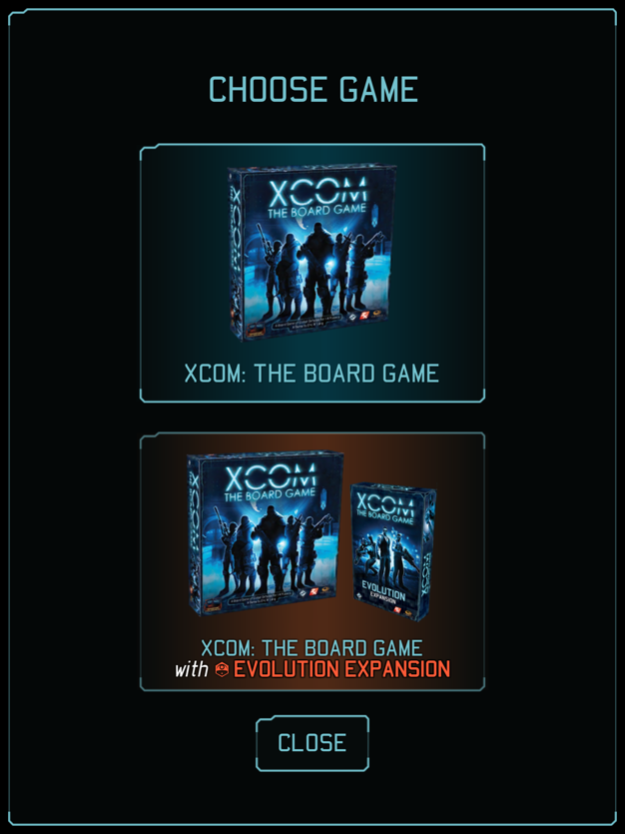XCOM: TBG 1.2.3
Continue to app
Free Version
Publisher Description
The XCOM digital companion app is a free tool designed for use with XCOM: The Board Game.
In XCOM: The Board Game, you and up to three friends assume the roles of the leaders of the elite, international organization known as XCOM. It is your job to defend humanity, quell the rising panic, and turn back the escalating alien invasion coordinated by the game’s innovative, free digital companion app.
Each round, the app tracks the time you have allotted to respond to each task, forcing you to think quickly, even as you must carefully measure the strategic implications of your decisions. However, the app does far more than track time. Its design is integrated deep into gameplay, and it permits both a mutable alien invasion plan and a dynamic turn structure.
When you start a game of XCOM: The Board Game, the app randomly selects one of five different invasion plans. These plans represent the different, overarching strategies that the aliens might employ as they send forces against the earth’s different continents, create catastrophes, and target your base, pressing back against your resistance efforts.
Destroy UFOs. Research alien technology. Defend your base. Uncover the alien invasion plan. Should you fail, humanity is doomed.
Oct 24, 2023
Version 1.2.3
Adding support for newer devices.
About XCOM: TBG
XCOM: TBG is a free app for iOS published in the Recreation list of apps, part of Home & Hobby.
The company that develops XCOM: TBG is Fantasy Flight Games. The latest version released by its developer is 1.2.3.
To install XCOM: TBG on your iOS device, just click the green Continue To App button above to start the installation process. The app is listed on our website since 2023-10-24 and was downloaded 43 times. We have already checked if the download link is safe, however for your own protection we recommend that you scan the downloaded app with your antivirus. Your antivirus may detect the XCOM: TBG as malware if the download link is broken.
How to install XCOM: TBG on your iOS device:
- Click on the Continue To App button on our website. This will redirect you to the App Store.
- Once the XCOM: TBG is shown in the iTunes listing of your iOS device, you can start its download and installation. Tap on the GET button to the right of the app to start downloading it.
- If you are not logged-in the iOS appstore app, you'll be prompted for your your Apple ID and/or password.
- After XCOM: TBG is downloaded, you'll see an INSTALL button to the right. Tap on it to start the actual installation of the iOS app.
- Once installation is finished you can tap on the OPEN button to start it. Its icon will also be added to your device home screen.